The GTX 1050 Ti is a well received budget oriented graphics card built for a smooth 1080P gaming experience. With an 8, 200 SRP, the GTX 1050 TI should meet every gamer’s budget requirements able throw in more than 60 FPS on most titles especially eSport ones. Now what we have here appears to slightly bend the rules when it comes to budget gaming solutions and it is no other than the ASUS ROG STRIX GTX 1050 TI OC.
At 9, 570 PHP, the ASUS ROG STRIX GTX 1050 TI OC is at the higher end of the spectrum when it comes to pricing. What you’d get with it though is a non reference design with a factory overclocked GPU inside. For starters, this card features a 90 MHz bump over the reference clocks, and features dual 100mm fans on top of the DirectCU II cooling solution. With the GPU Boost 3.0 inside, the GP107 should be able to go all out with this cooling solution.
| MODEL | ASUS ROG STRIX GTX 1050 TI OC | GeForce GTX 1050 TI | GeForce GTX 1060 | GeForce GTX 1070 |
| SHADER UNITS | 768 | 768 | 1280 | 1920 |
| ROPs | 32 | 32 | 48 | 64 |
| GPU | GP107 | GP107 | GP106 | GP104 |
| TRANSISTOR COUNT | 3300M | 3300M | 4400M | 7200M |
| MEMORY CAPACITY | 4 GB | 4 GB | 6 GB | 8 GB |
| MEMORY TYPE | GDDR5 | GDDR5 | GDDR5 | GDDR5 |
| MEMORY BUS WIDTH | 128 bit | 128 bit | 192 bit | 256 bit |
| CORE CLOCK | 1380 MHz+ | 1290 MHz+ | 1506 MHz+ | 1506 MHz+ |
| MEMORY CLOCK | 1752 MHz | 1752 MHz | 2002 MHz | 2002 MHz |
| MSRP | $164 / 9, 570 PHP Locally | $139 | $240 | $360 |
Other features included are the support for the ASUS AURA RGB, 0dB compliant fans, a PCB mounted fan header and extra softwares to get you started gaming. Learn more HERE.
PACKAGING AND BUNDLED ACCESSORIES
The ASUS ROG STRIX GTX 1050 TI OC comes in a rather simple packaging completely devoid of ROG awesomeness. Well, it kept the card and its accessories safe so that’s alright. The thing that matters is what’s inside, right?

The card comes with a speed setup guide, a software disc, dual velcro straps and a set of decals. You are supposed to stick the decals at the shroud of the card.

THE ASUS ROG STRIX GTX 1050 TI OC 4GB:
The card is down right one of the best GTX 1050 TI when it comes to aesthetics featuring an all black design and gamer oriented styling apt for the ROG and STRIX line-up. It’s no small card though, towering in at 5.1 inches, and with a length of 9.5 inches.

The card features a back plate but other than protecting the PCB components and aiding the styling, it serves no other purpose. Still the addition of such feature is welcome for the price point.

The card features a 4+1 VRM which is not directly cooled by the DirectCU II solution. It has a 6-pin connector though, allowing us to take a guess that this card is capable of reaching higher clocks when pushed further.

The card features dual 100mm fans on top of the DirectCU II cooler. These are 0dB compliant and will turn themselves on automatically when the card’s GPU reaches 57°C.

This card comes with generous amount of display options. That includes 2x DVI ports, a single HDMI 2.0 port, and regular DisplayPort. I’m told that this card will not support analog over the DVI ports. A small con that shouldn’t be a problem for most.

The ASUS ROG STRIX GTX 1050 TI OC also comes with a 4-pin fan header. This allows you to power a case fan directly from the card. This should aid cooling especially if the fan connected is situated at the side panel.

THE ASUS GPU TWEAK II:
The GPU Tweak II is ASUS’ curated tweaking tool for their latest graphics cards. It houses loads of options for both the veterans and newbies, and also comes with XSplit and AURA support right within the app itself. Centralized, so to speak.
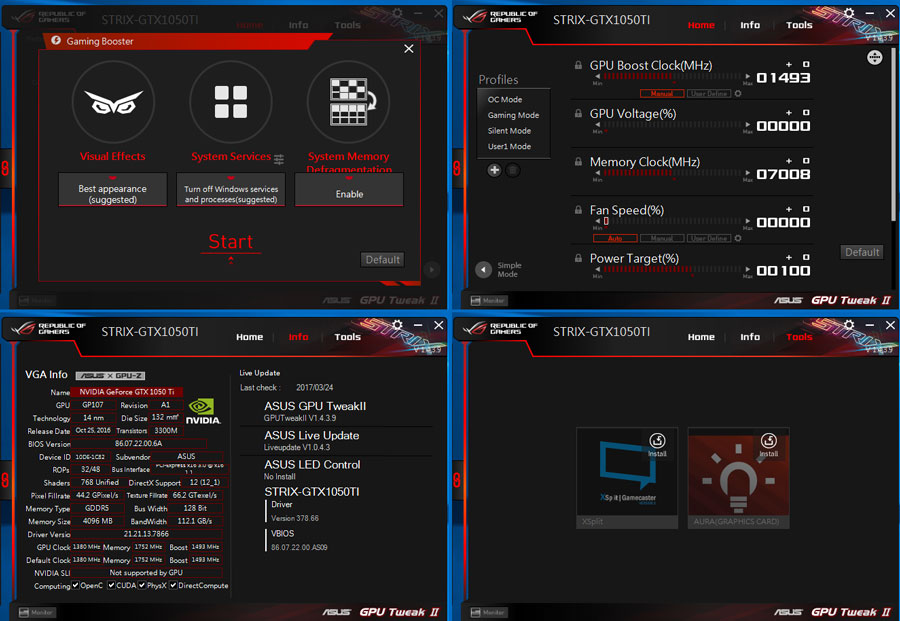
The GPU Tweak II also comes with its own Game Booster which is similar to how the Razer’s own Cortex: Game Booster works. This one is a little limited but its core functionalities are on point.
THE TEST SYSTEM AND BENCHMARKS:
Our test system is based on a Intel Core i5 6600K gaming system, which should be in-line with the latest mainstream gaming components. The operating system used is a 64-bit Windows 10 Pro Edition with power options set to high performance. Third party background applications are disabled unless they are absolutely required.
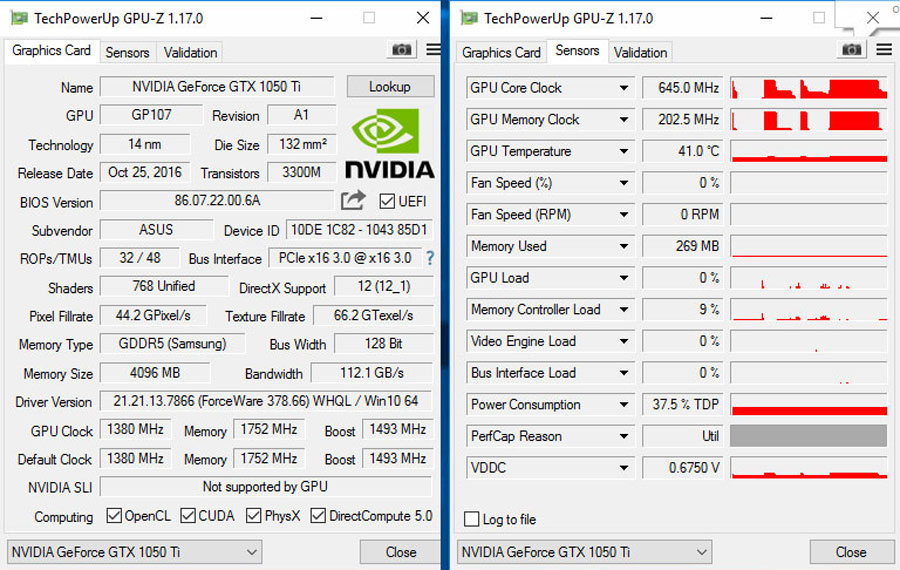
| TEST SYSTEM SPECIFICATIONS | |
| PROCESSOR | Intel Core i5 6600K |
| MOTHERBOARD | ASUS Z170-A |
| CPU COOLER | Cryorig C1 Top Flow |
| MEMORY KIT | Crucial Ballistix Tactical @ 2666MHz 4x4GB Kit |
| GRAPHICS CARD | ASUS ROG STRIX GTX 1050 TI OC 4GB |
| INTERNAL STORAGE | Crucial MX200 250GB |
| POWER SUPPLY | CORSAIR RM850X 850W |
| DISPLAY | 27″ DELL U2715H + LG 43UF680T 4K UHD TV |
| OPERATING SYSTEM | Microsoft Windows 10 Pro |
The games and benchmark tools should include 720p, 1080p, 1440p, and 2160p results if necessary to the hardware being tested. They are outlined below for your reference.
- 3DMARK 2013 – Firestrike Presets.
- Luxmark – OpenCL benchmark.
- Aida64 Extreme Edition – GPGPU benchmark.
- Overwatch – Settings are set to Ultra with a Render Scale set to 100%.
- Battlefield 4 – Settings are set to Ultra.
- Starcraft 2 – Settings are set to Extreme.
- DOTA 2 – Settings are manually set to maximum with DirectX 10 only mode and FPS cap disabled.
- DIRT: Rally – Settings are set to Ultra.
- Project CARS – Settings are manually set to maximum with anisotropic filtering at x16.
- The Elder Scrolls V: Skyrim – Settings are set to Ultra with V-SYNC turned off.
- The Witcher 3: Wild Hunt – Settings are set to Ultra with Nvidia HairWorks turned off.
FRAMES PER SECOND 101:
FPS is the general unit of which we measure a graphics card’s performance. Since higher FPS means that there are more frames rendered each second – the higher value, the smoother the gameplay should be. Check out the difference of 30 and 60 FPS on this LINK.
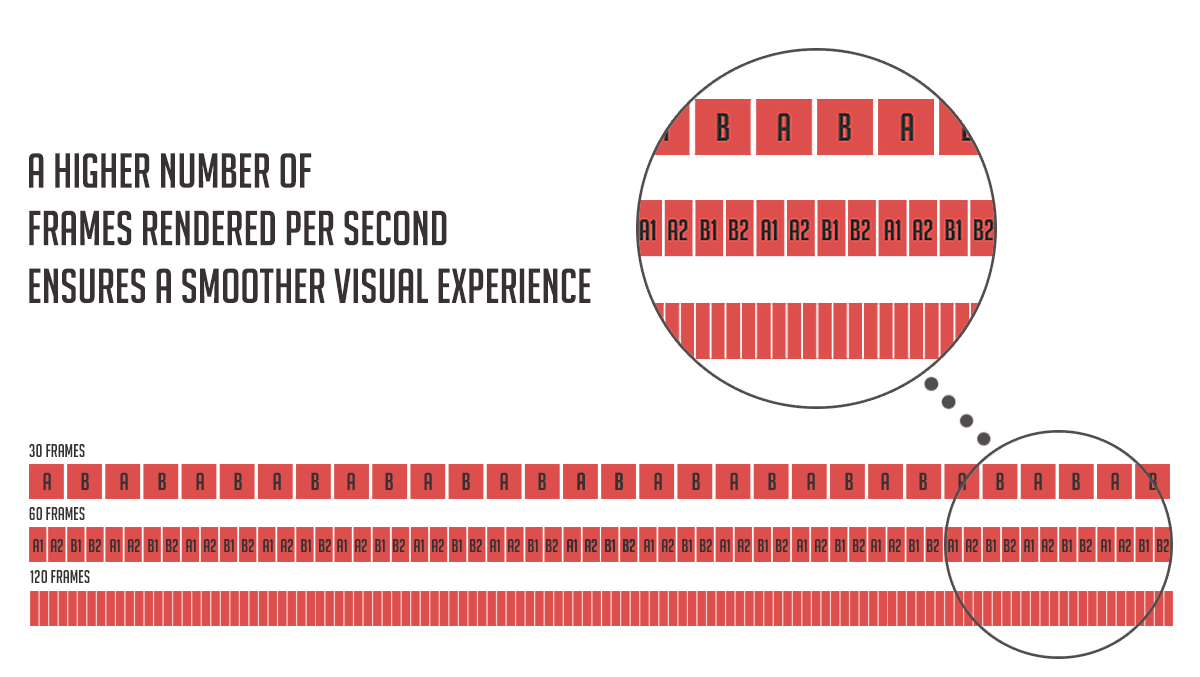
FPS values are recorded by FRAPS in-game using a linear route or gameplay for consistency. The results includes the Average FPS and 1% Minimum FPS. The 1% Minimum FPS represents the negative spikes or drops in-game sufficient enough for a gamer to notice. If the game doesn’t support FRAPS, we will use the in-game benchmark tool available.
TEMPERATURE POWER AND NOISE:
The graphics card thermal figures are taken during a 15 minute idle, and a 15 minute load via AIDA64 Extreme Edition’s GPU Stress Test. The ambient temperature is checked at 27°C (±1°C), with values extracted via HWiNFO and GPU-Z.
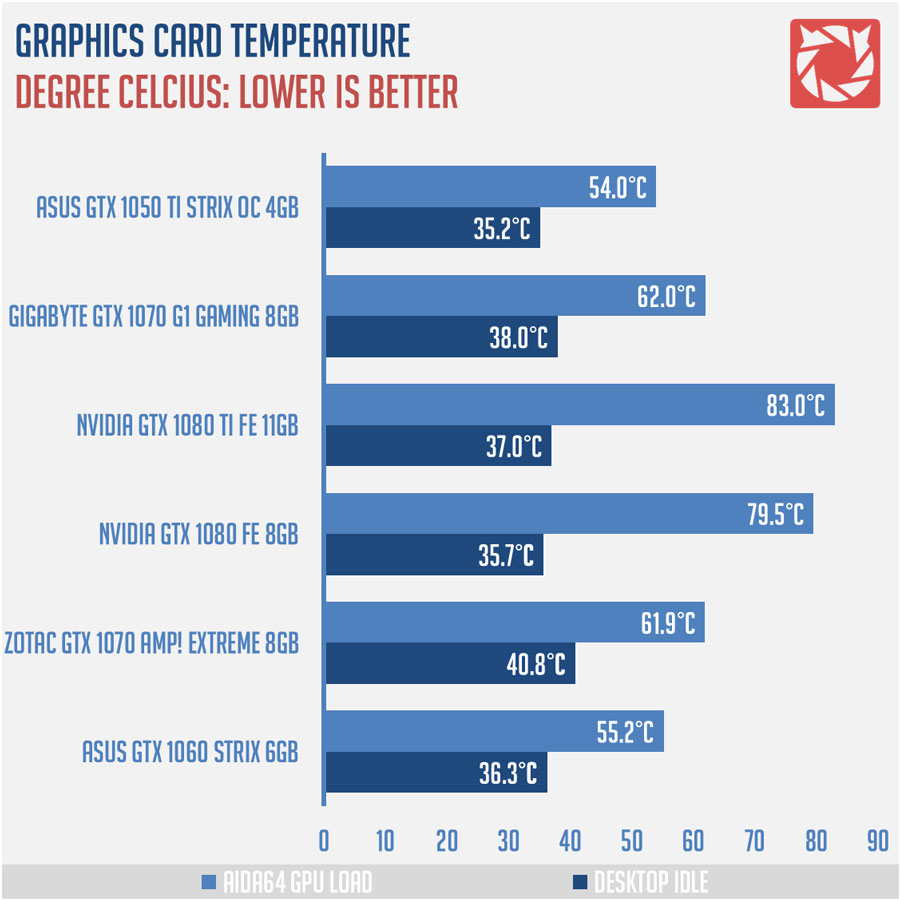
The total system power consumption are taken during a 15 minute idle, and a 15 minute load via AIDA64 Extreme Edition’s GPU Stress Test. The measurements are taken by a watt-meter.
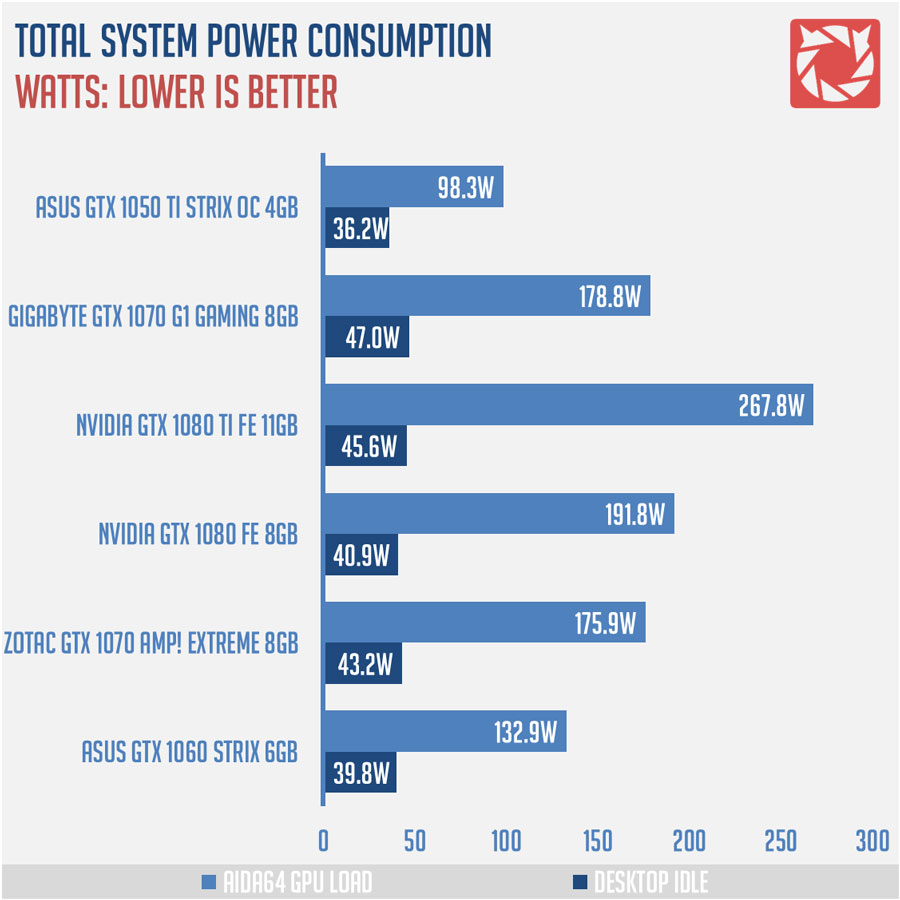
The graphics card noise levels are taken during a 15 minute idle, and a 15 minute load via AIDA64 Extreme Edition’s GPU Stress Test. The ambient sound level is 34dBA (±1dBA), with measurements taken by a sound level meter situated exactly 12 inches away from the card.
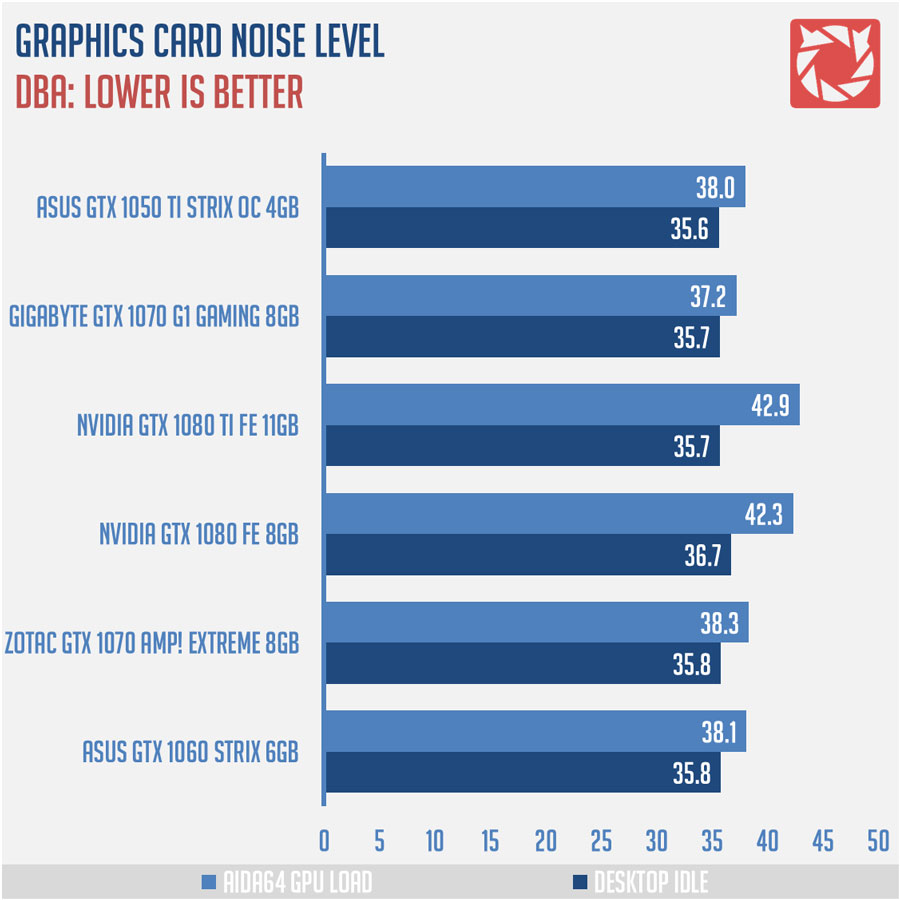
SYNTHETIC OPENCL AND GPGPU PERFORMANCE:
3DMark 2013 is a suite of benchmarks catered for the gamers and enthusiasts. The total system scores from each presets will be used.
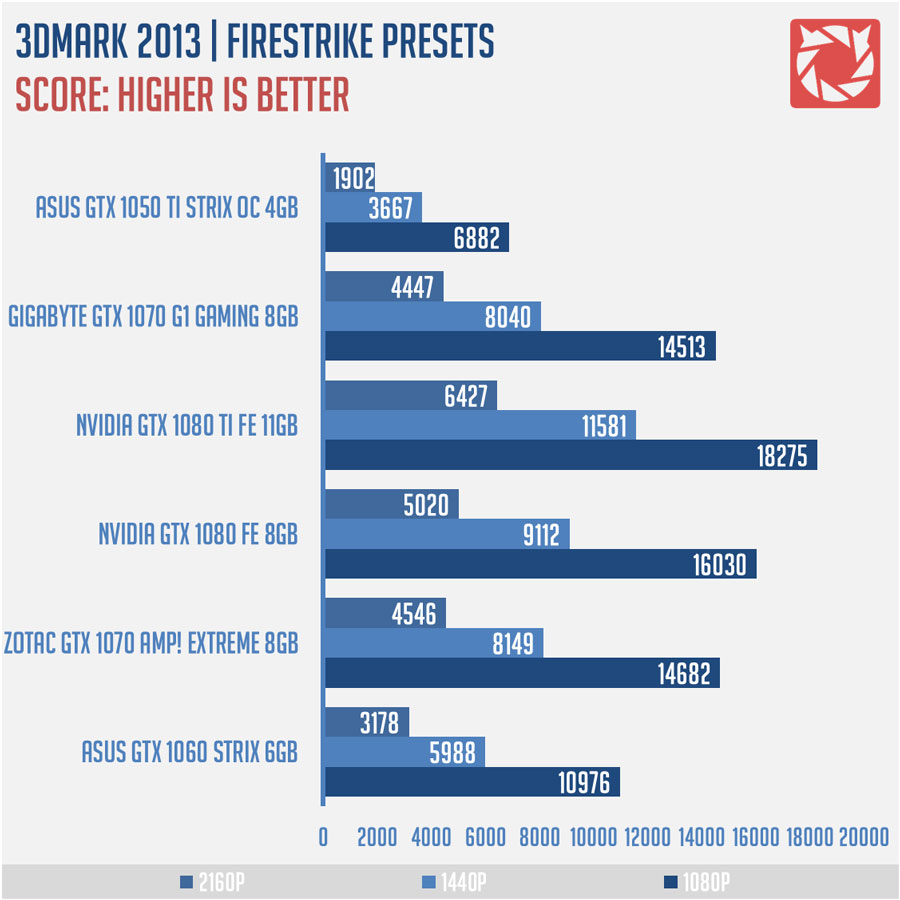
LuxMark is an OpenCL cross-platform benchmark tool and has become, over past years, one of the most used OpenCL benchmarks.
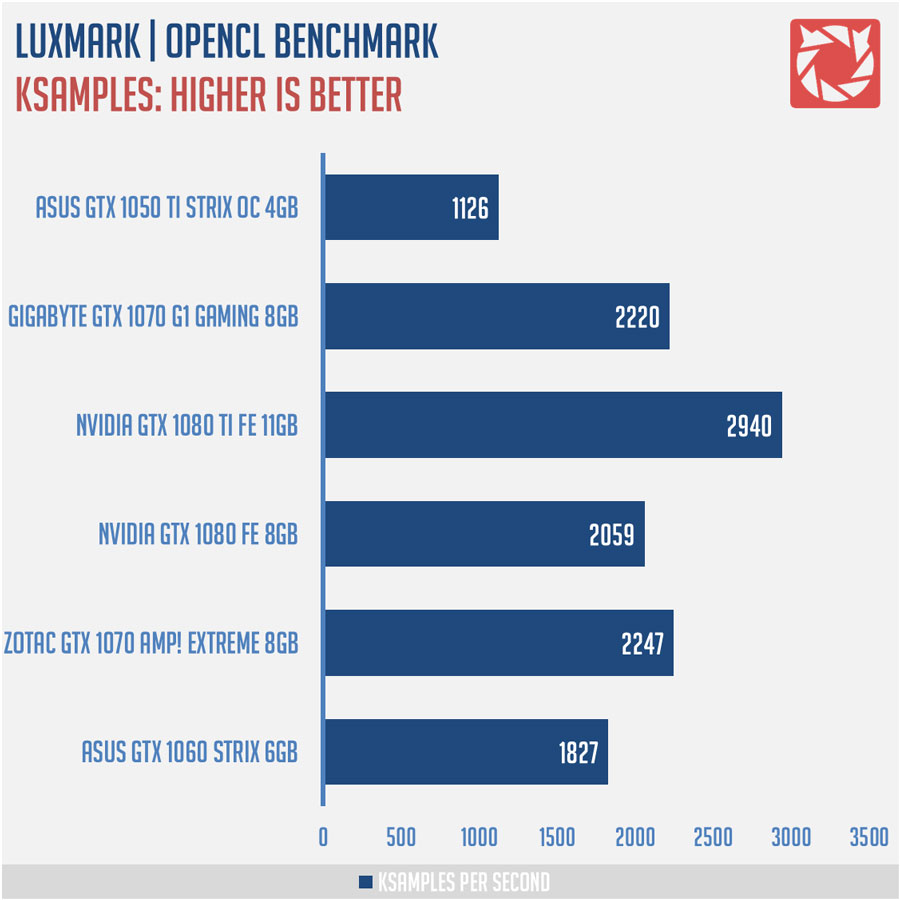
The Aida64 Extreme Edition GPGPU Benchmark is designed to measure GPGPU computing performance via different workloads. Every benchmark methods are designed to work on up to 16 GPUs, including AMD, Intel and nVIDIA GPUs, in any combination.
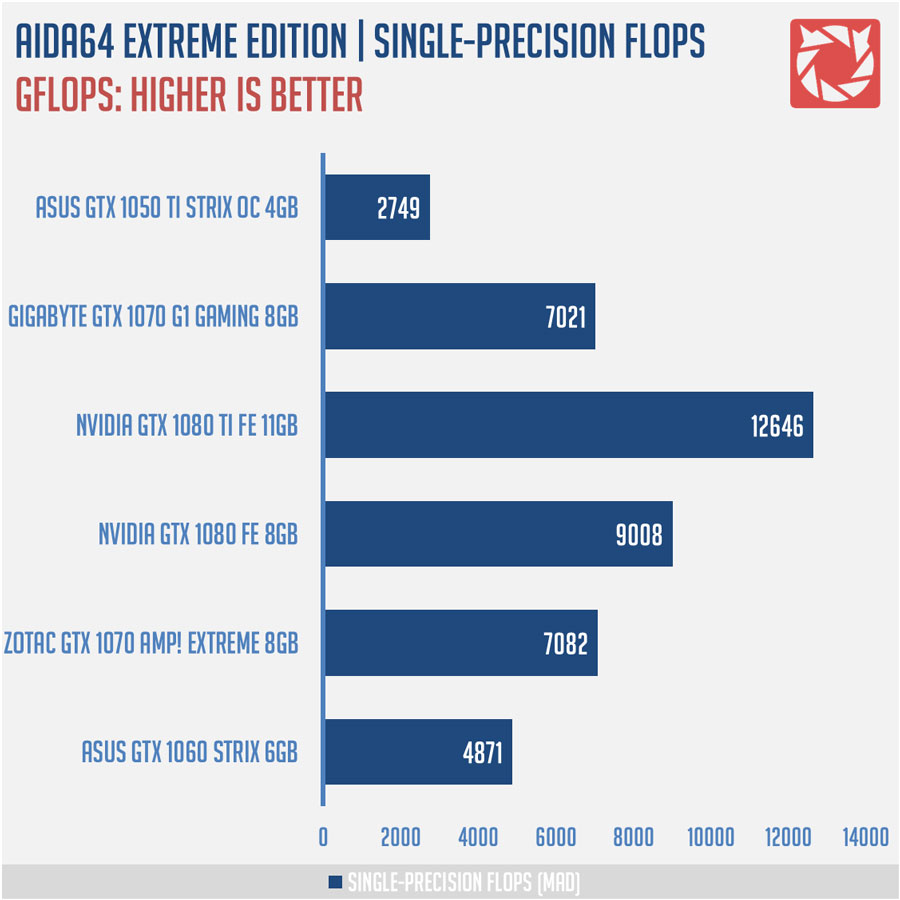
GAMING PERFORMANCE:
Overwatch is Blizzard Entertainment’s critically acclaimed First Person Shooter, running on a custom game engine utilizing the DirectX 11 API. Settings are set to Ultra with a Render Scale set to 100%.
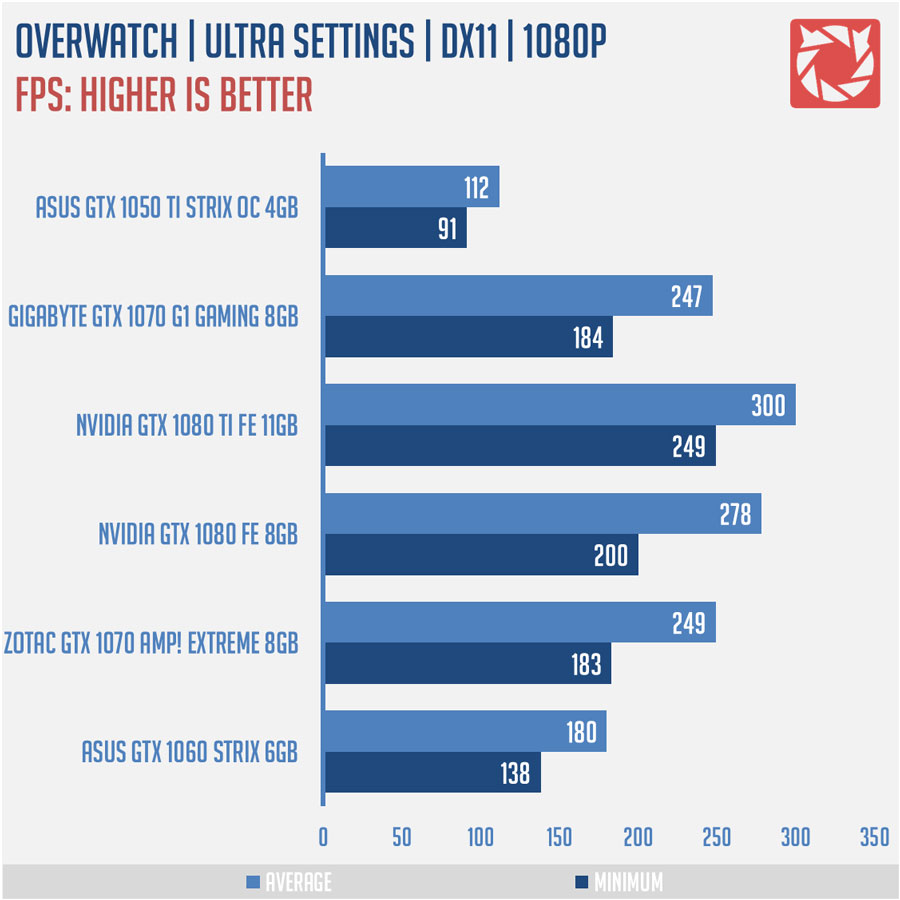
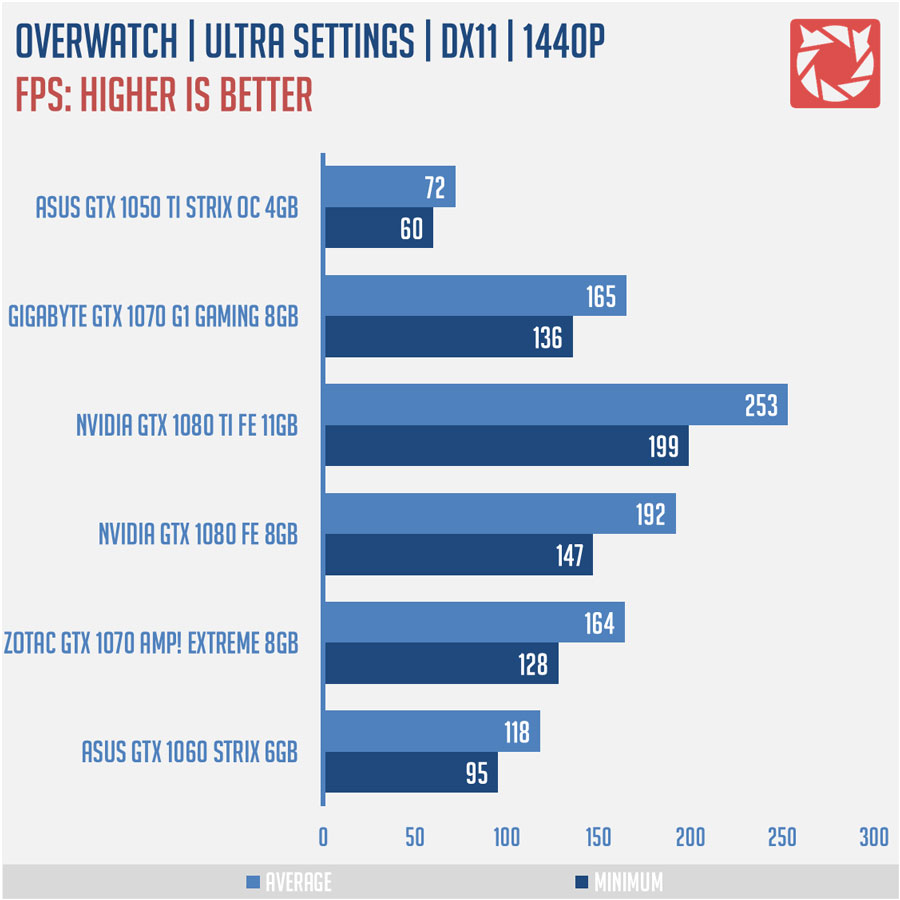
Battlefield 4 is Electronic Art’s popular First Person Shooter, running on the Frostbite 3 game engine developed by DICE utilizing the DirectX 11 and the Mantle API. Settings are set to Ultra.
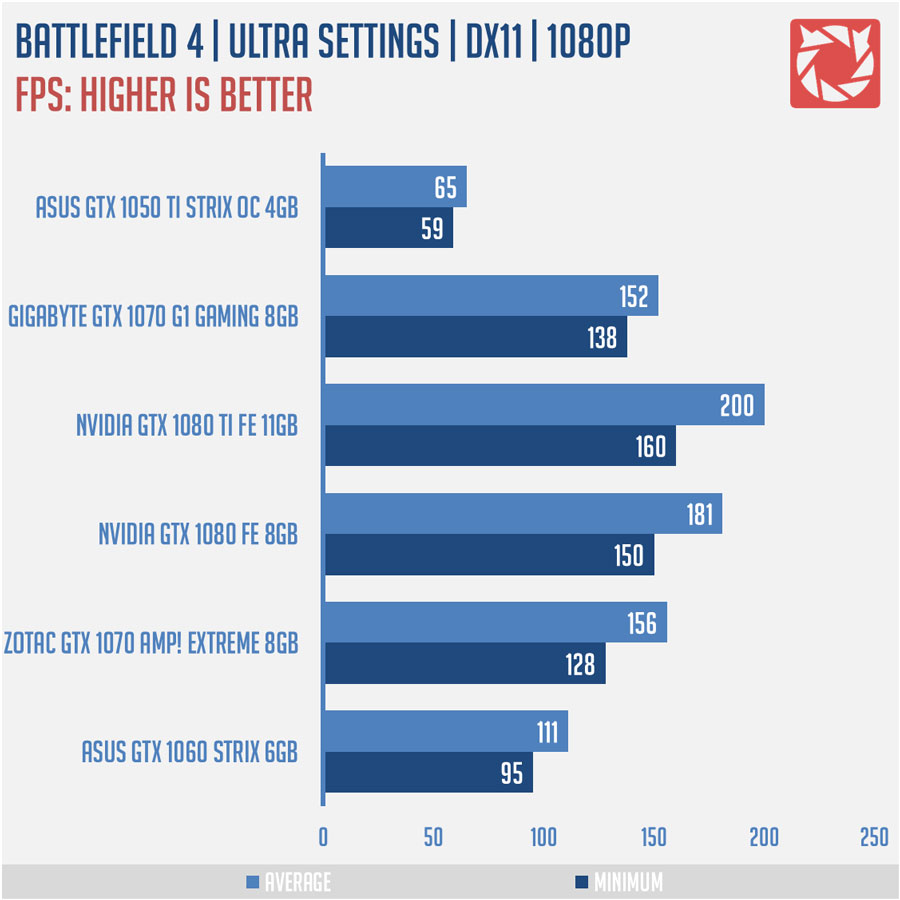
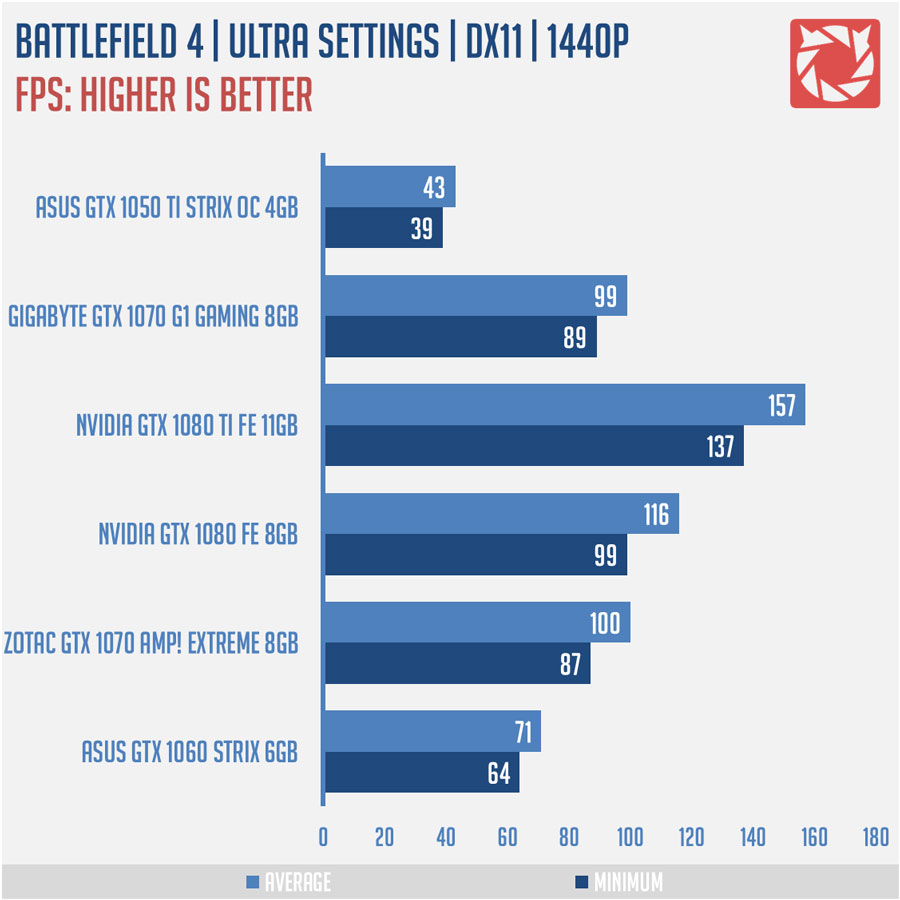
Starcraft 2 is Blizzard Entertainment’s critically acclaimed RTS game, running on the HAVOC game engine utilizing the DirectX 9 API. Settings are set to Extreme.
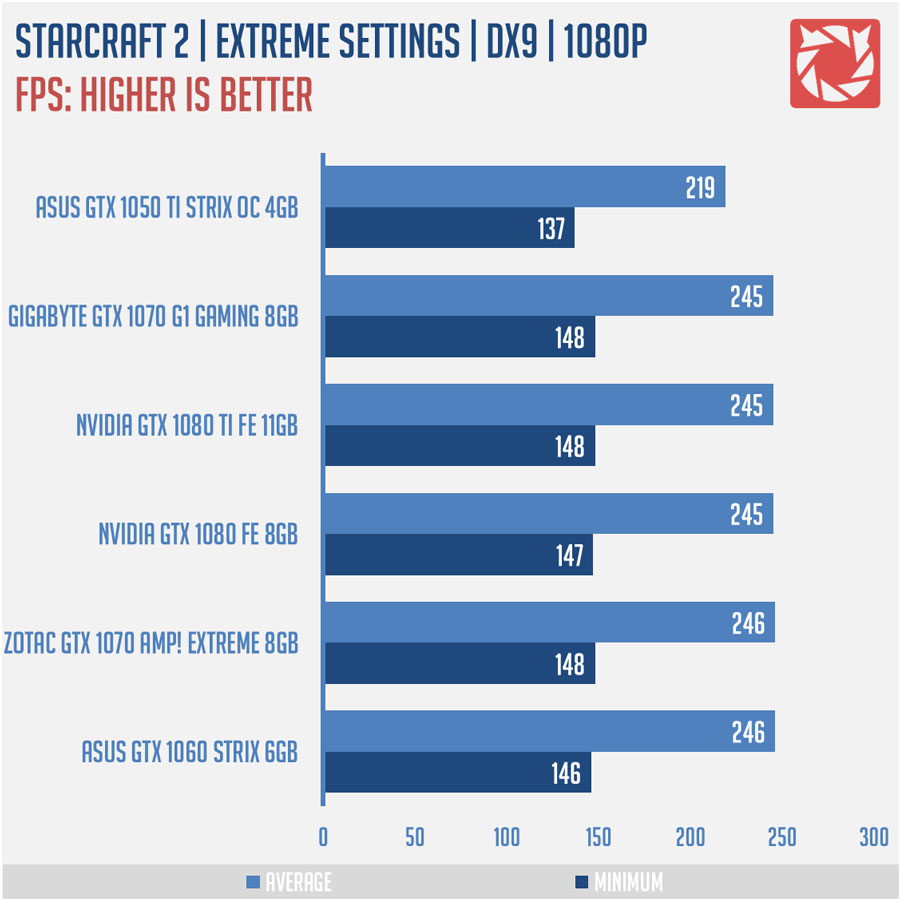
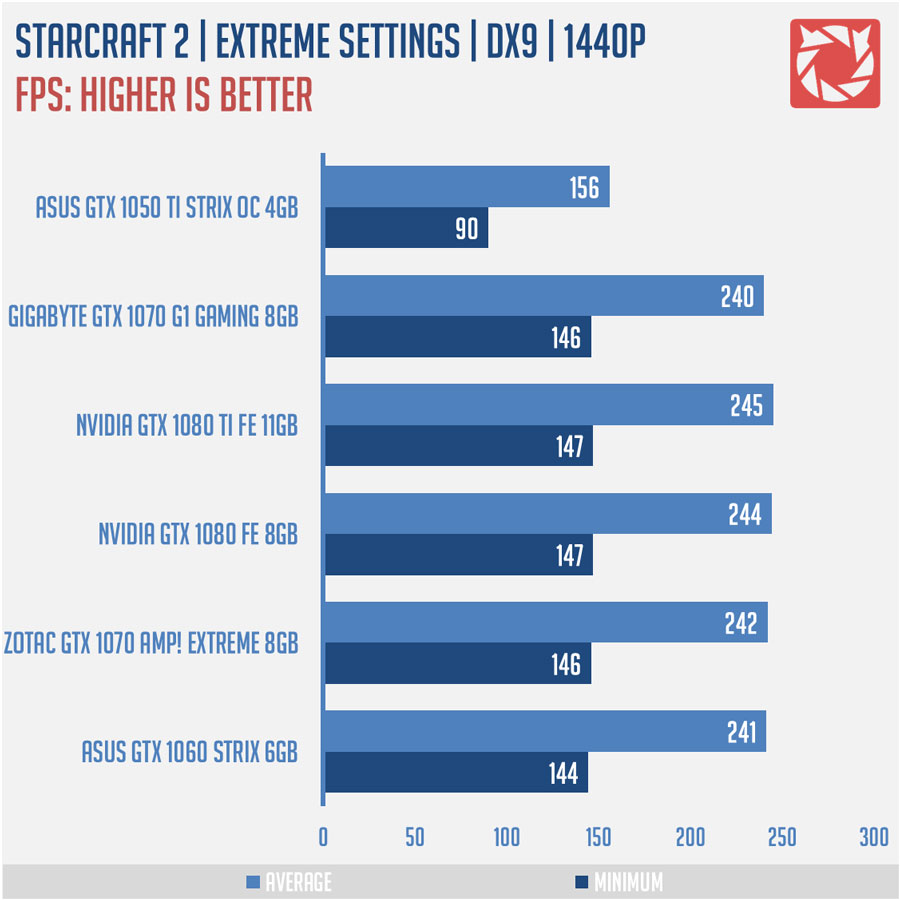
DOTA 2 is VALVE’s popular F2P MOBA game, running on the Source game engine utilizing the multi-API support. Settings are set to maximum with DirectX 10 only mode and FPS cap disabled.
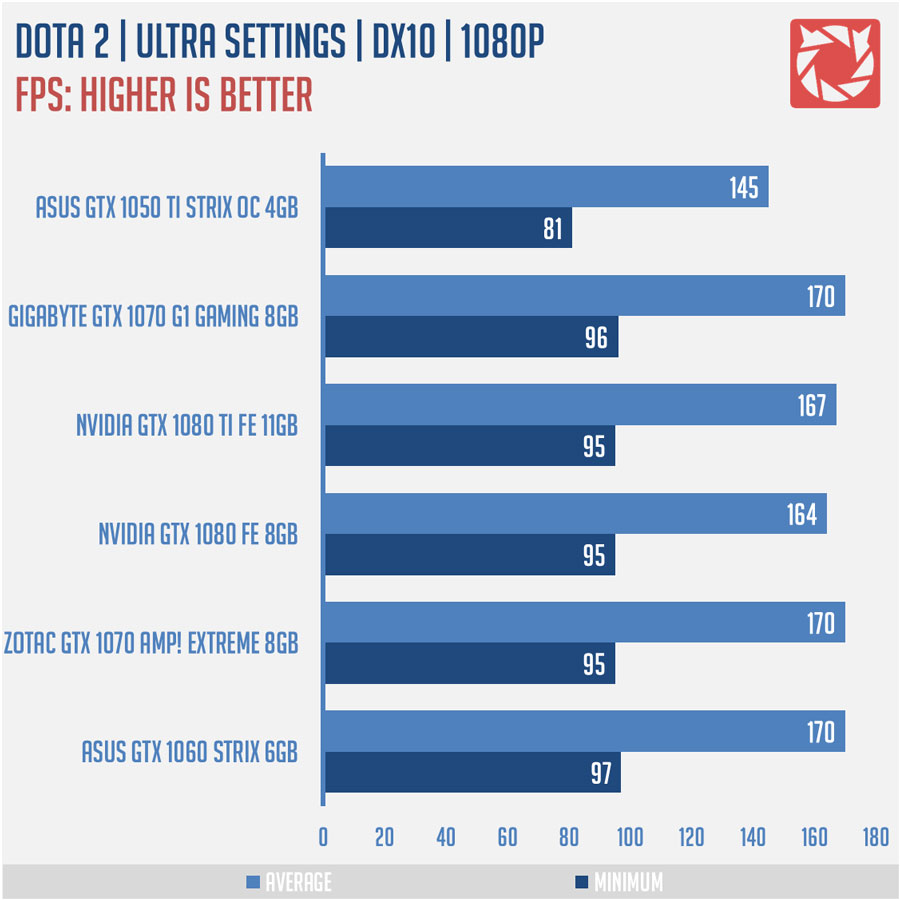
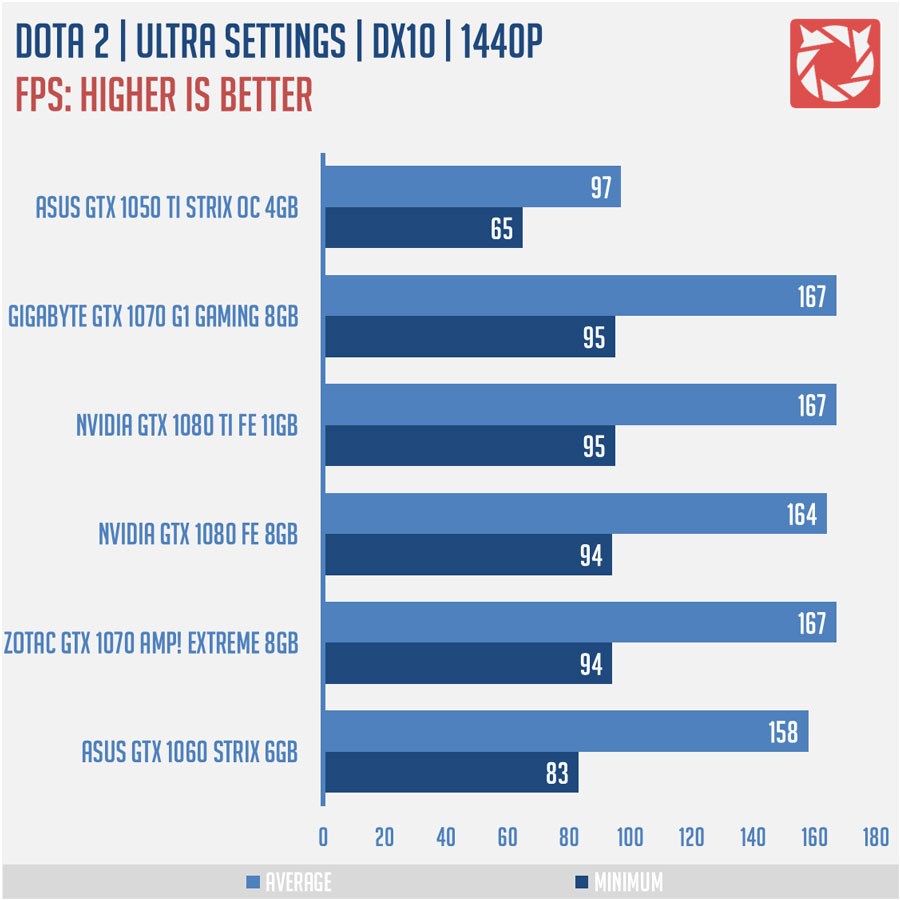
DIRT: Rally is CODEMASTER’s take on the rally racing game genre. It utilizes the EGO game engine with support for the DirectX 11 API. Settings are set to Ultra.
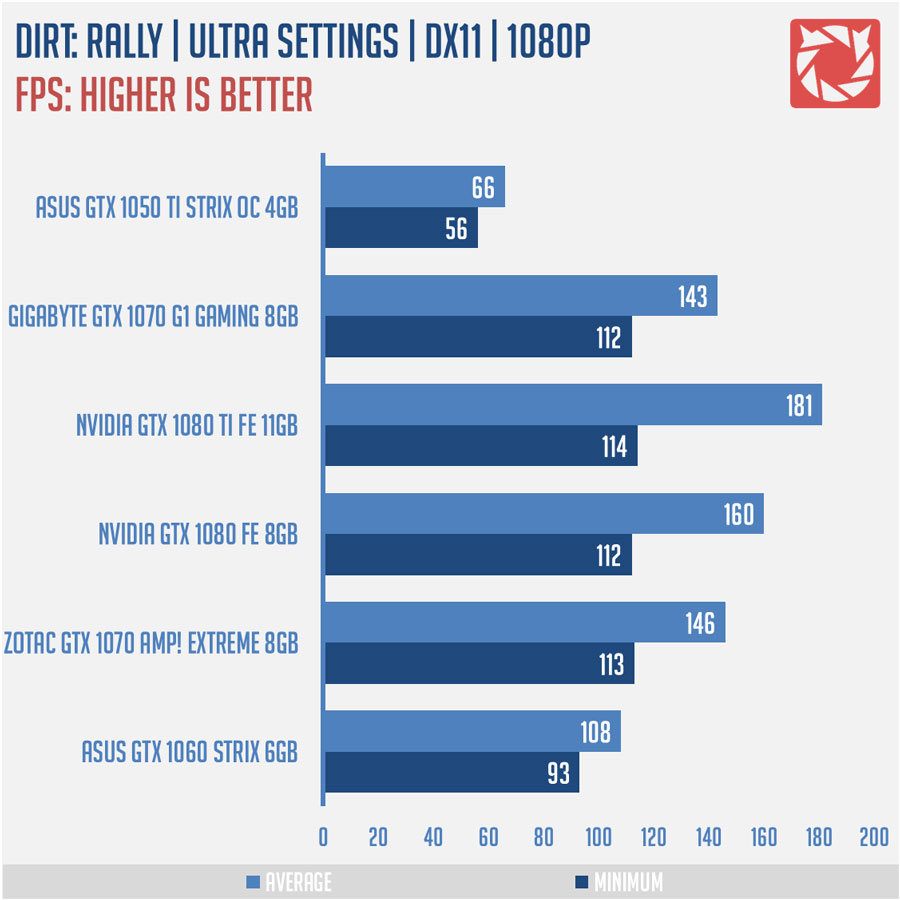
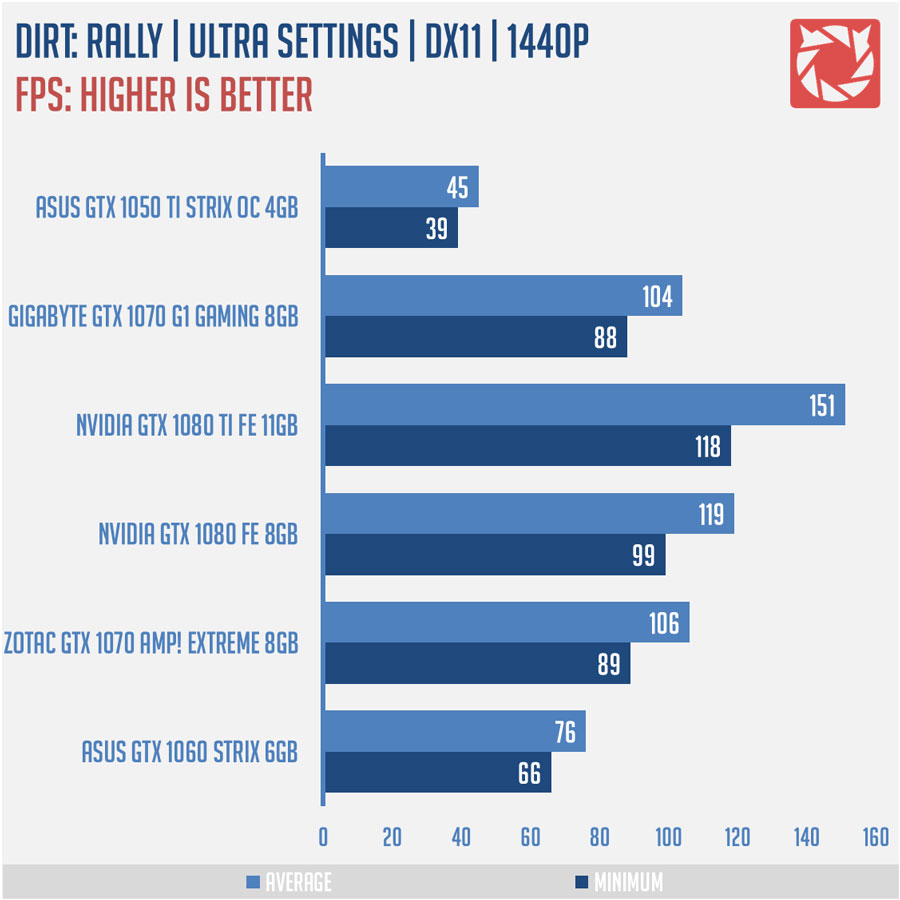
Project CARS is Slightly Mad Studios’ latest simulation racing game, running on the Madness game engine utilizing DirectX 11 support. Settings are set to maximum.
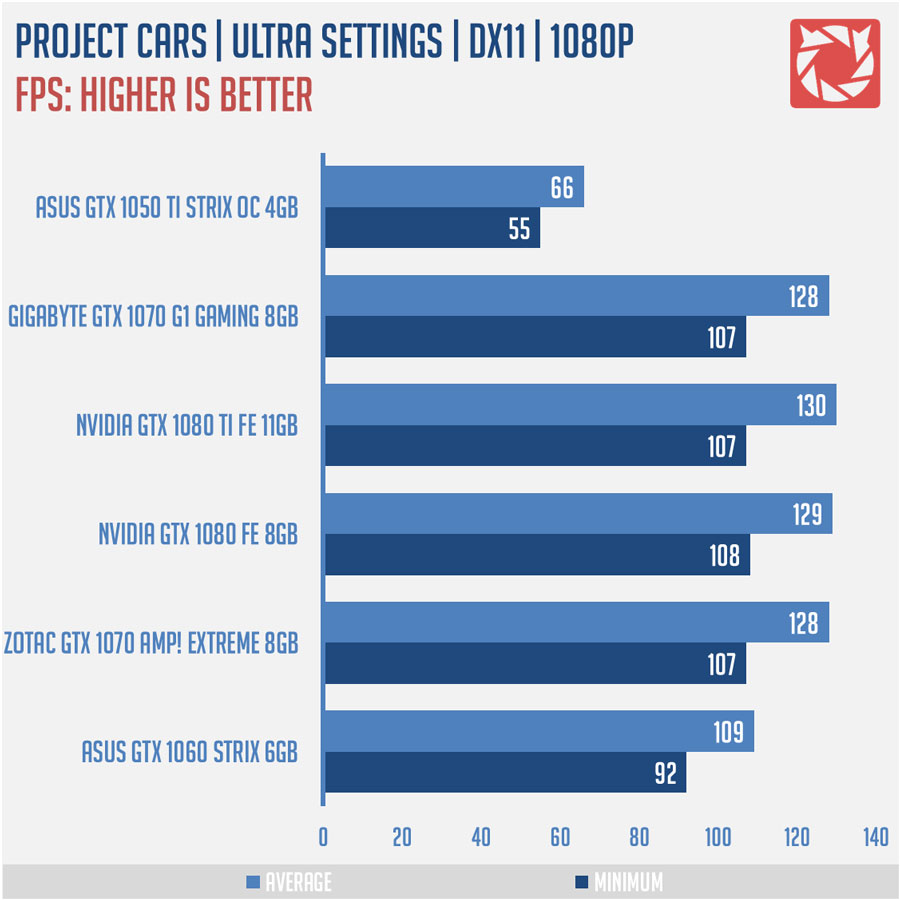
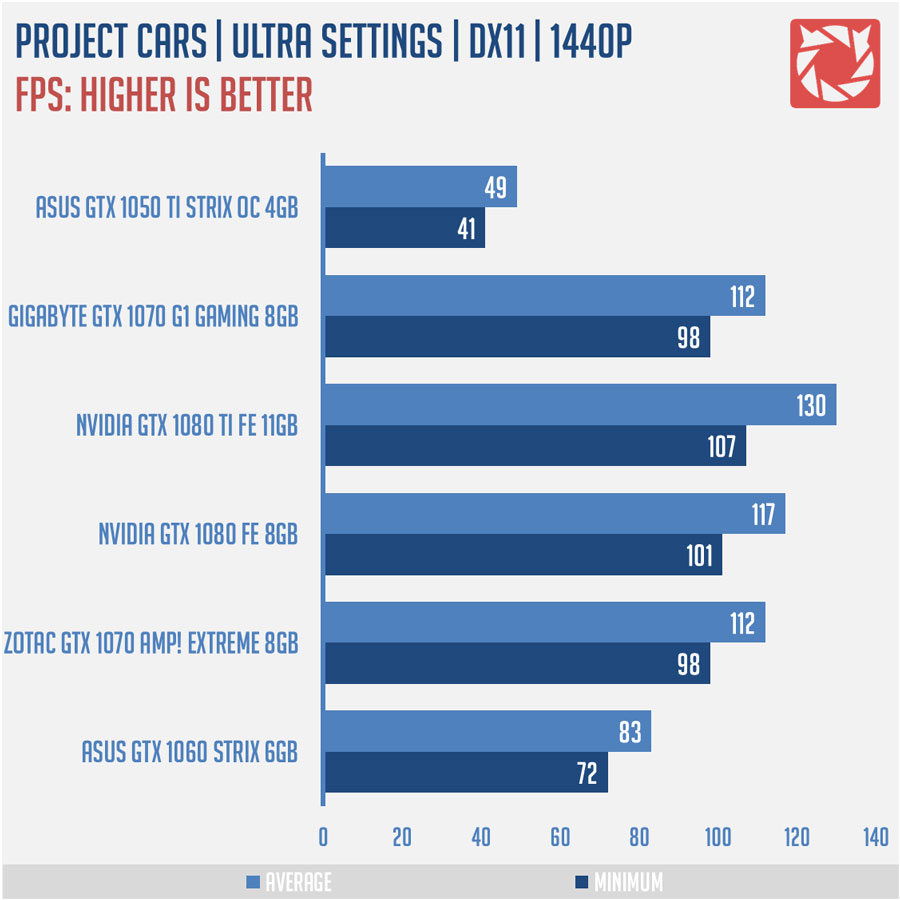
The Elder Scrolls V: Skyrim is Bethesda’s critically acclaimed Action Adventure RPG. Skyrim utilizes the Creation Engine with DirectX 10 support. Settings are set to Ultra with V-SYNC turned off.
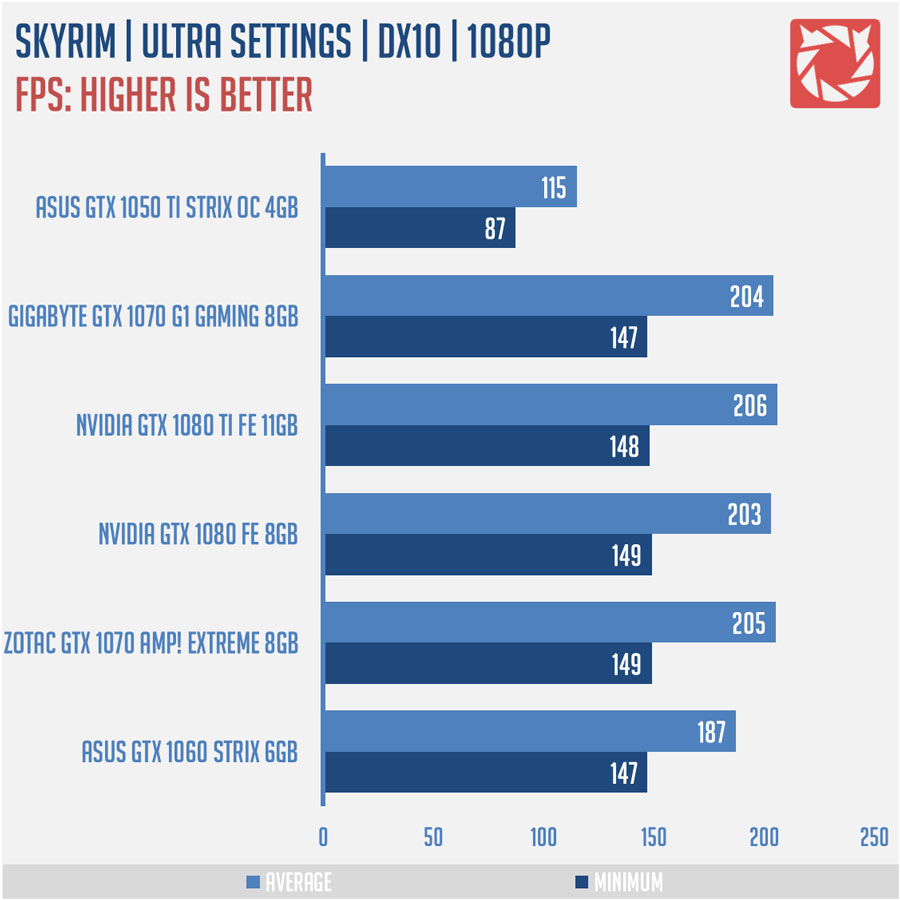
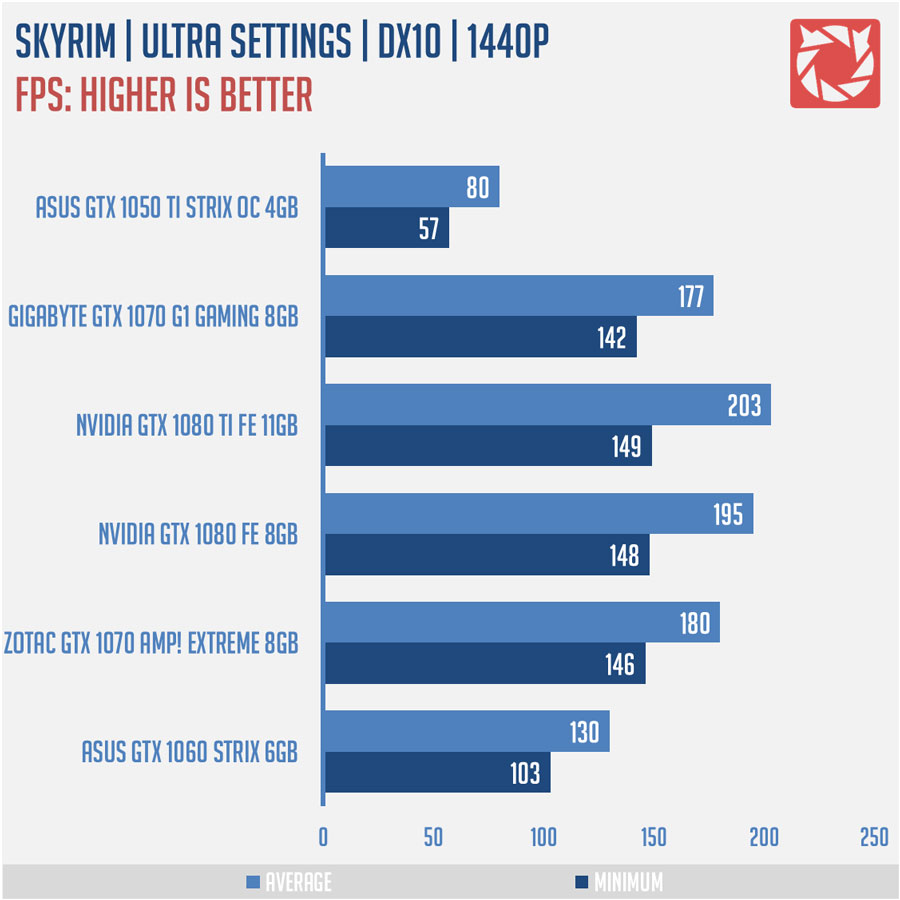
The Witcher 3: Wild Hunt is CDProjekt RED’s award winning Action Adventure RPG. The Witcher 3 utilizes the REDengine 3 with DirectX 11 support. Settings are set to Ultra.
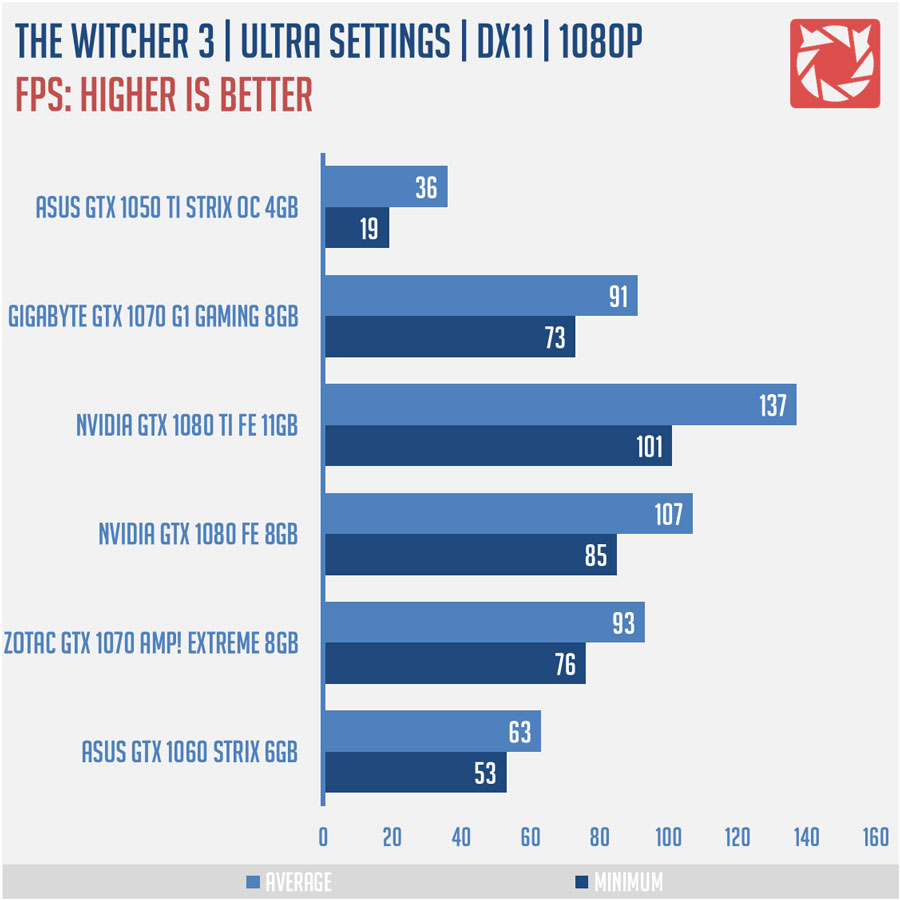
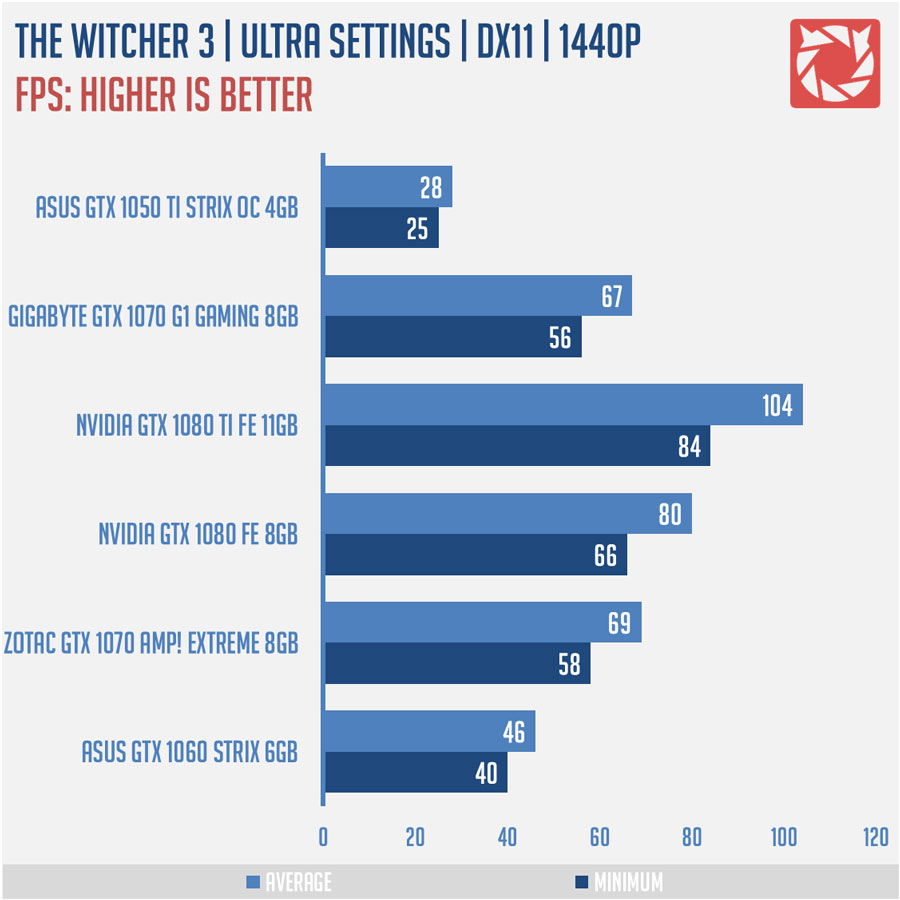
WRAPPING IT UP:
Having the ASUS ROG Strix GTX 1050 Ti OC tested allows us to see the capabilities of the GP107 GPU. This card shines the most at 1080P, featuring performance beyond 60 FPS on most of the titles tested. Still, demanding AAA titles such as The Witcher 3 requires you to tone down the settings. The GTX 1050 Ti, though may not look like it – is actually capable of butter smooth 1440P gaming. eSport titles such as Overwatch, DOTA 2, Starcraft 2, and other games with similar graphics fidelity are just able to push more than 60 frames per second with this card.
Now cooling is where this card shines the most. When the GPU hits 57°C, the fan will automatically turn itself on to maintain a lower temperature of 54°C. Doing so only requires the dual fan config to spin at around 1000 RPM, outputting 38dBA of noise which is quiet enough even for my open test bench. Hardly noticeable.
Feature wise, you’ll get an RGB functionality at the ROG logo alone. We criticized other manufacturers by going at the same route featuring functionality at such areas but this one is kinda alright. It’s not obtrusive, not totally out of place, and is just enough to showcase lighting effects without puking rainbows. The card also comes with a 4-pin PWM header to aid cooling should you require it. A good option if your motherboard doesn’t feature enough fan headers for your liking.
Pricing will set you back at 9, 570 PHP which is around 16% higher than Nvidia’s reference price point. It’s not a bad bracket considering the card’s performance sitting just around the GTX 960’s domain. Now if you are wondering what ASUS ROG could do with such a budget oriented card, then this is one fine example of what you should expect from the brand.
|
|

ASUS ROG Strix GTX 1050 Ti OC
-
PERFORMANCE - 8/10
8/10
-
BUILD QUALITY - 8/10
8/10
-
FEATURES - 8/10
8/10
-
AESTHETICS - 8/10
8/10
-
VALUE - 7/10
7/10
Summary
If you are wondering what ASUS ROG could do with such a budget oriented card then this is one excellent example of what you should expect from the brand.

4
5