Pardon me for the unimaginative introduction ladies and germs, but I’m happy to announce that Western Digital just sent us the WD Black2 Dual Drive for scrutiny. This storage drive in actually, is an SSD and an HDD built into one small 2.5″ form factor, and is geared towards the prosumers.
Spec-wise, we are looking at a 120GB SSD and a 5400 RPM 1TB HDD slapped to each other. This thing is different than that of the implementations in the past, since the SSD and the HDD works on its own unlike those hybrid stuffs where the SSD is used to cache data. With that said, you could enjoy the speeds of an SSD, and the capacity of a standard HDD “separately” in one small package. Is this product worthy of the Black moniker, or is this just a luxury product? Let us find out!
FEATURES & SPECIFICATIONS:
| Interface | SATA 6 Gb/s |
| Load/unload Cycles | 600,000 minimum |
| Buffer To Host (Serial ATA) | 6 Gb/s (Max) |
| Capacity | 120 GB SSD + 1 TB HDD |
| Form Factor | 2.5 Inch |
| Internal transfer rate (SSD Read) | 350 MB/s |
| Height | 0.374 Inches |
| Depth | 3.95 Inches |
| Width | 2.75 Inches |
| Weight | 0.28 Pounds |
| Height | 9.5 mm |
| Depth | 100.3 mm |
| Width | 69.85 mm |
| Weight | 0.125 kg |
| Read/Write | 1.80 Watts |
| Idle | 0.90 Watts |
| Standby | 0.90 Watts |
| Sleep | 0.90 Watts |
UNBOXING & BUNDLED ACCESSORIES:
The Dual Drive is cradled inside a premium looking packaging which is no surprise for a product with a hefty price tag. The packaging is composed of a hard outer shell, and has an inner shell that opens up similar to that of a premium signing pen. The only difference is that this one is bigger.
The back of the outer packaging houses some information about Western Digital. Nothing much about the drive. They’re really into that simple yet elegant looks.
Inside, you’ll find plethora of items that is bundled with the drive. That includes a small warranty guide, a Quick Installation Guide, a Setup Thumb Drive which is actually just a shortcut for the URL where you’ll find the driver for the 1TB HDD (more about it later), and a USB header that you could use to well, use the drive as an external storage device. Pretty fancy bundle of accessories I must say.
THE WESTERN DIGITAL BLACK2:
Out of the box, the WD Black2 sure looks small: At around 9.5mm in height, and with the form factor of your norm 2.5″ drive. The drive is Black, and that is due to the coated PCB of the SSD. It literally acts as the shroud of the drive with the controller, NAND, and DRAM on the other side. The WD Black2 logo is prominent on this side of the drive. Pretty cool.
At the back, we could see the metal shroud of the mechanical drive’s platter. It’s around 7mm thin, and is possibly one of those WD UtraSlim drives. Not sure, but possible.
There is a single SATA port for connectivity, and a single SATA power connector for power on this side of the drive. Nothing new here I suppose.
INSTALLATION:
Prior to installation, WD gave us a heads up that this drive requires an extra driver for the HDD to be enabled. At first I was like “damn why?” and then it struck me that the 120GB SSD is the main storage device by default. With a single SATA port, this drive really requires an additional driver for the 1TB HDD to function or to be detected. Moving on, since we do not have a laptop, we’ll use our desktop PC to gauge the drive’s performance. We’ll compare it to our Kingston V200+ SSD to see if it really is worthy.
Installing the drive is just an easy task if you’re installing it to a desktop PC. Just screw it in, plug the cables, and you’re ready to go. As soon as we hit Windows, the OS already detected the solid state drive, but you still have to manually enable it thru the Disk Management. HDD is still undetected at this very moment.
Once enabled, you could now install the drivers for the HDD. You could download the installation software using the included thumb drive which is a bitter sweet affair since it’s just actually a launcher, not a full fledged thumb drive that you could use to install your personal files in the near future. A waste, if you’ll ask me.
Once everything has been set, you are now good to go. Just do note that Windows’ definition of bytes to gigabyte differs from what the manufacturers are currently using; hence, from the manufacturer’s standpoint, it may be a 120GB drive but from Windows, it is actually read as 111GB due to the different conversion standards used. But… Let us get over with it. On to the testing!
PERFORMANCE:
First up in the benchies is ATTO Tech’s Disk Benchmark. It basically measures the system’s storage performance with various transfer sizes and test lengths for reads and writes. An industry standard.
Next up is the venerable Crystal Disk Mark. This storage benchmarking software aims to measure sequential, and random read/write speeds of storage devices. Check out the author’s page HERE.
Last but not the least, we’ve got Two real world tests, to well… check the real world performance of the drive(s). First up in the test is the file copy test which involves copying of Images, Videos, PSD files, DOC, XML, PDFs, etc. you name it, to simulate a real world file copy scenario. Do note that the files are inside a folder, and they’re randomly placed.
Boot speed comes next, as it is a popular and easy to understand benchmark to check out a storage device’s performance. To acquire the desired results, I will use my phone’s stop-watch to record the boot time(s) of the drive, after POST.
PERFORMANCE ANALYSIS & CONCLUSION:
Um yeah. Where should I start? Oh, the performance! Silly me. First off, we’ll start with the SSD. While it’s nowhere near perfect, the SSD implemented by WD surpassed my expectations when it comes to the Read speed performance. In ATTO for example, the SSD reached 418 MB/s max. Same thing goes for the other Read speed benchmarks as well, particularly with the good 4K 32 Queue Depth performance that should help aid for faster boot time and overall performance. While it is great, the Write performance of the solid state drive leaves us hanging. It’s not that bad though, if we compare it to the 2 year old SSD of mine. But, compared to the most recent SSDs released half of the Black2‘s price, then I doubt.
Common benchmarks such as boot speed and file copy performance are good though, and is enough to satisfy the average users. That is, if we’re going to talk about the Black2‘s SSD performance alone the whole time. Going to the HDD part, then it’s another thing, as it hinders what the SSD has to offer. Let us take the sequential read and write speeds for example. For an HDD, bearing the Black monicker, the maximum 121-122 MB/s read and write speeds are just shallow and is unworthy of the well endowed name of the series. This had me thinking that HDD’s 5400 RPM is the main culprit, dragging the drive to the bottom of the performance ocean.
If the WD Black2 Dual Drive retails for around 8, 999 Pesos ($179), all these performance numbers might make sense. But, as WD decided to up the price ante to 13, 999 Pesos, everything shattered. For the price, you could buy a faster SSD, with loads of cash to spare for a 2 TB mechanical drive. Yeah, the space you’ll save with the Black2 is heaven and earth compared to what I am proposing but since this product is aimed for the prosumer, you know better right? Would you rather upgrade your old laptop that is probably already cheaper than the Dual Drive itself the moment you thought about it? Probably not. Probably yes, for mission critical scenarios or if you just can’t let go of that single drive space laptop of yours with a sentimental value.
The WD Black2 is aimed for the niche of the niche; For those who needs the speed of the SSD and the capacity of an HDD in a small package regardless of the price, in addition to the things you have to consider. Go get it if you really need it but if you don’t, look elsewhere. I’m sure you’ll find something better in the process.
|
THE VERDICT |
|
PROS:
|
|
CONS:
|
Western Digital Black2 Dual Drive
-
PERFORMANCE - 7/10
7/10
-
BUILD QUALITY - 8/10
8/10
-
FEATURES - 8/10
8/10
-
AESTHETICS - 7/10
7/10
-
VALUE - 7/10
7/10
Summary
The WD Black2 is aimed for the niche of the niche; For those who needs the speed of the SSD and the capacity of an HDD in a small package regardless of the price, in addition to the things you have to consider. Go get it if you really need it but if you don’t, look elsewhere.








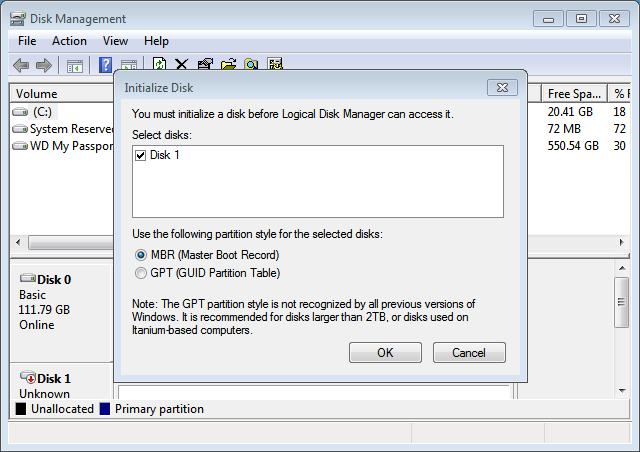

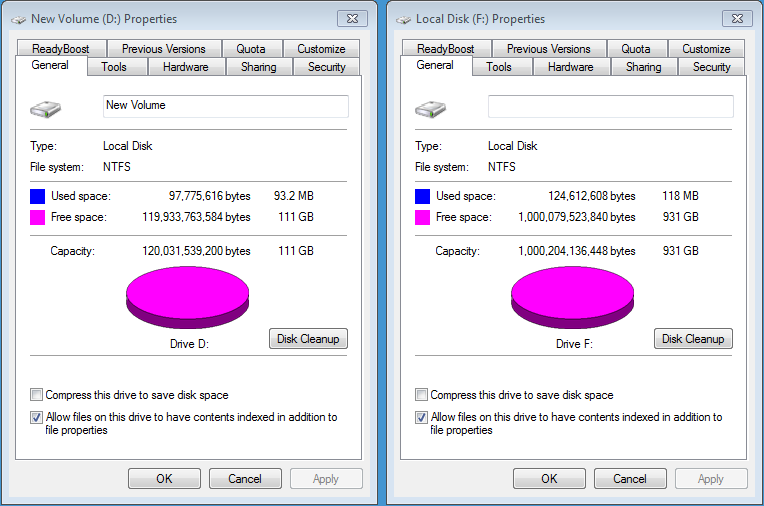
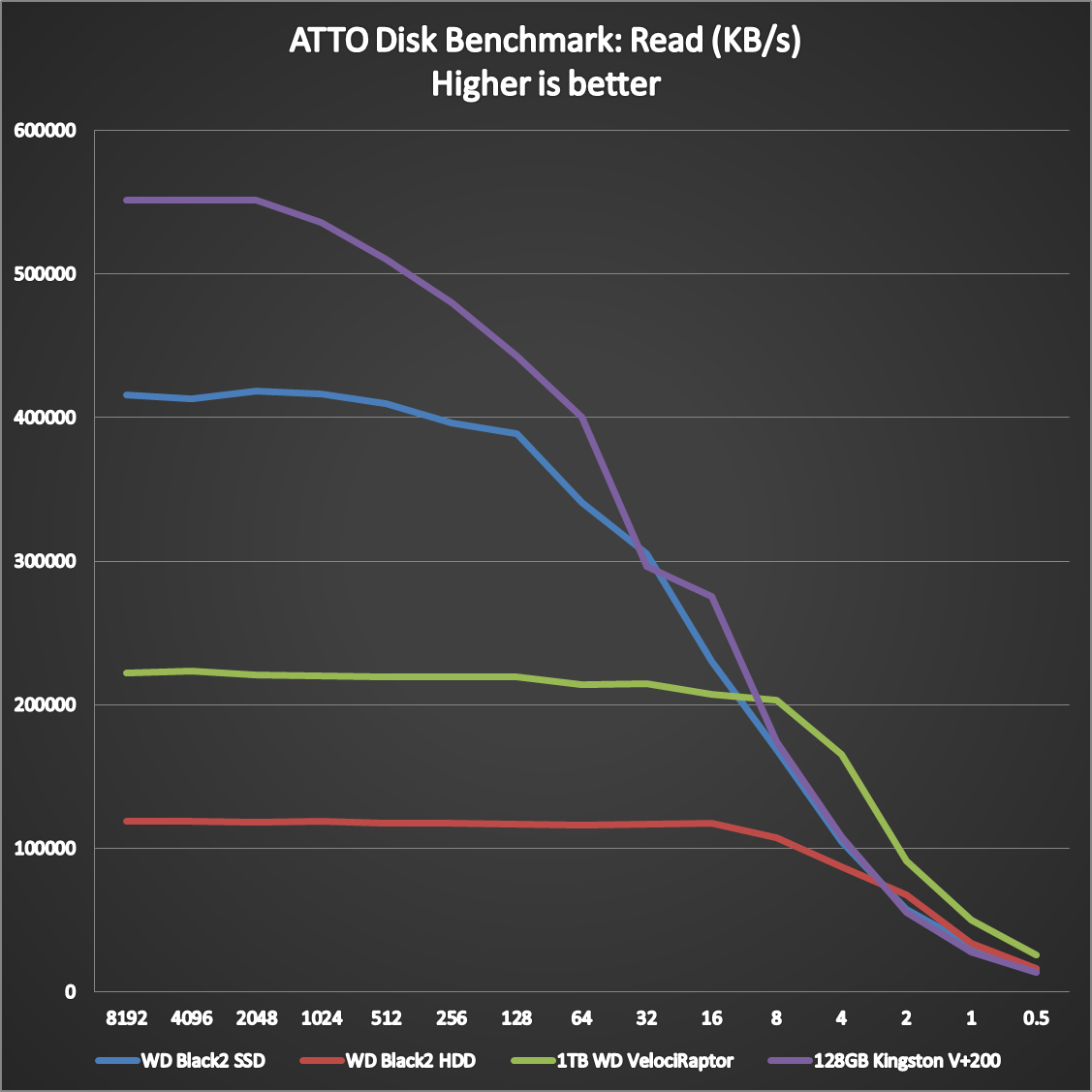
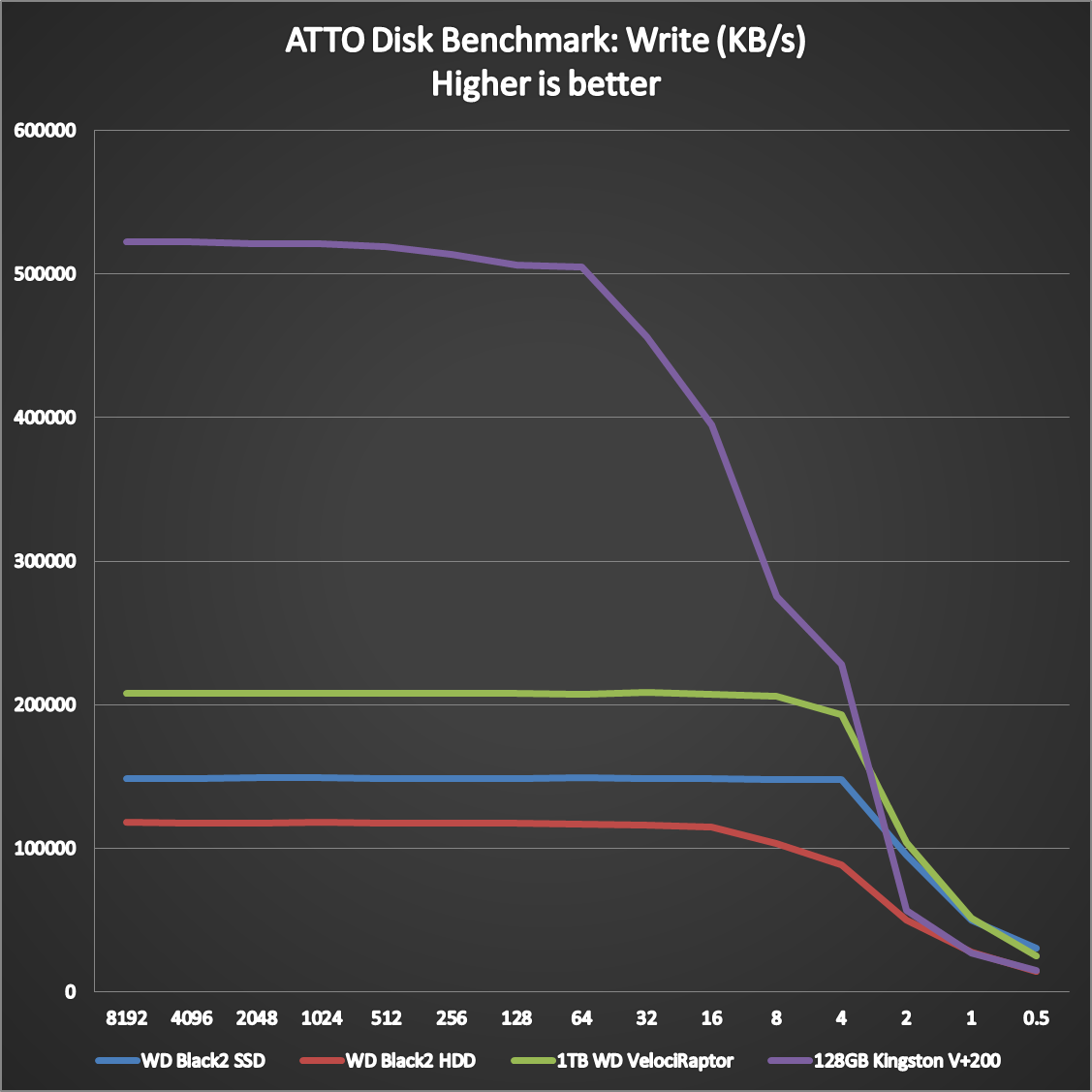
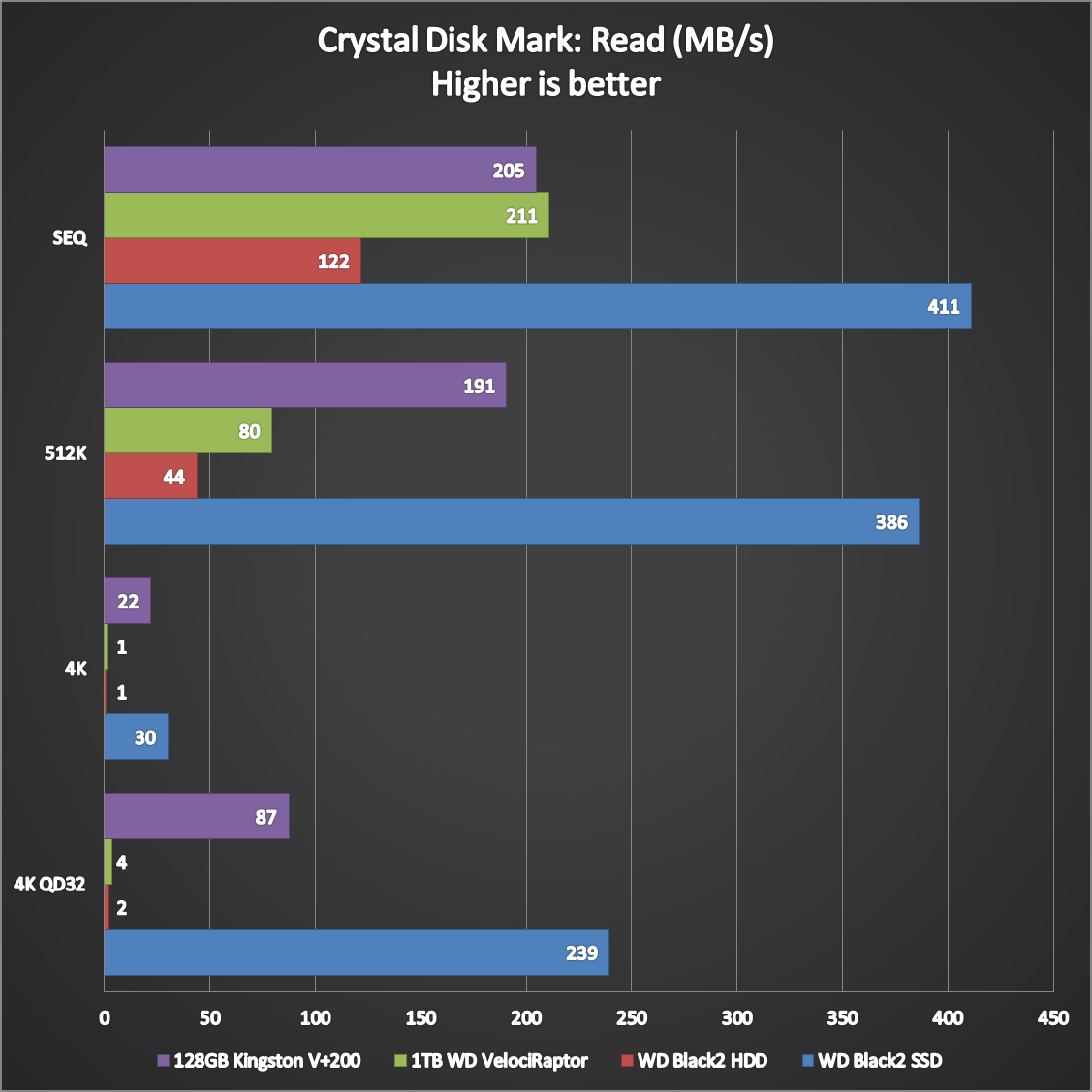
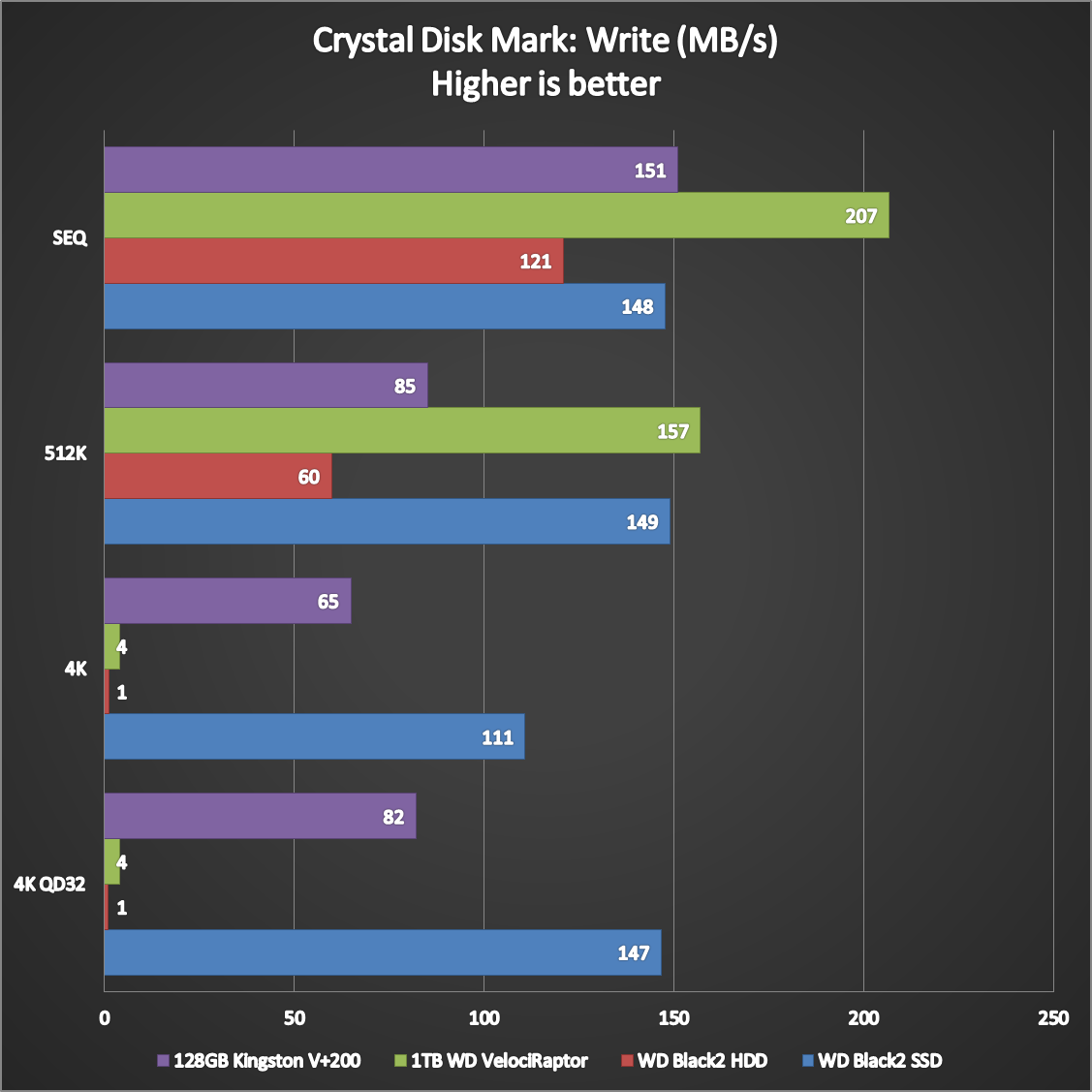
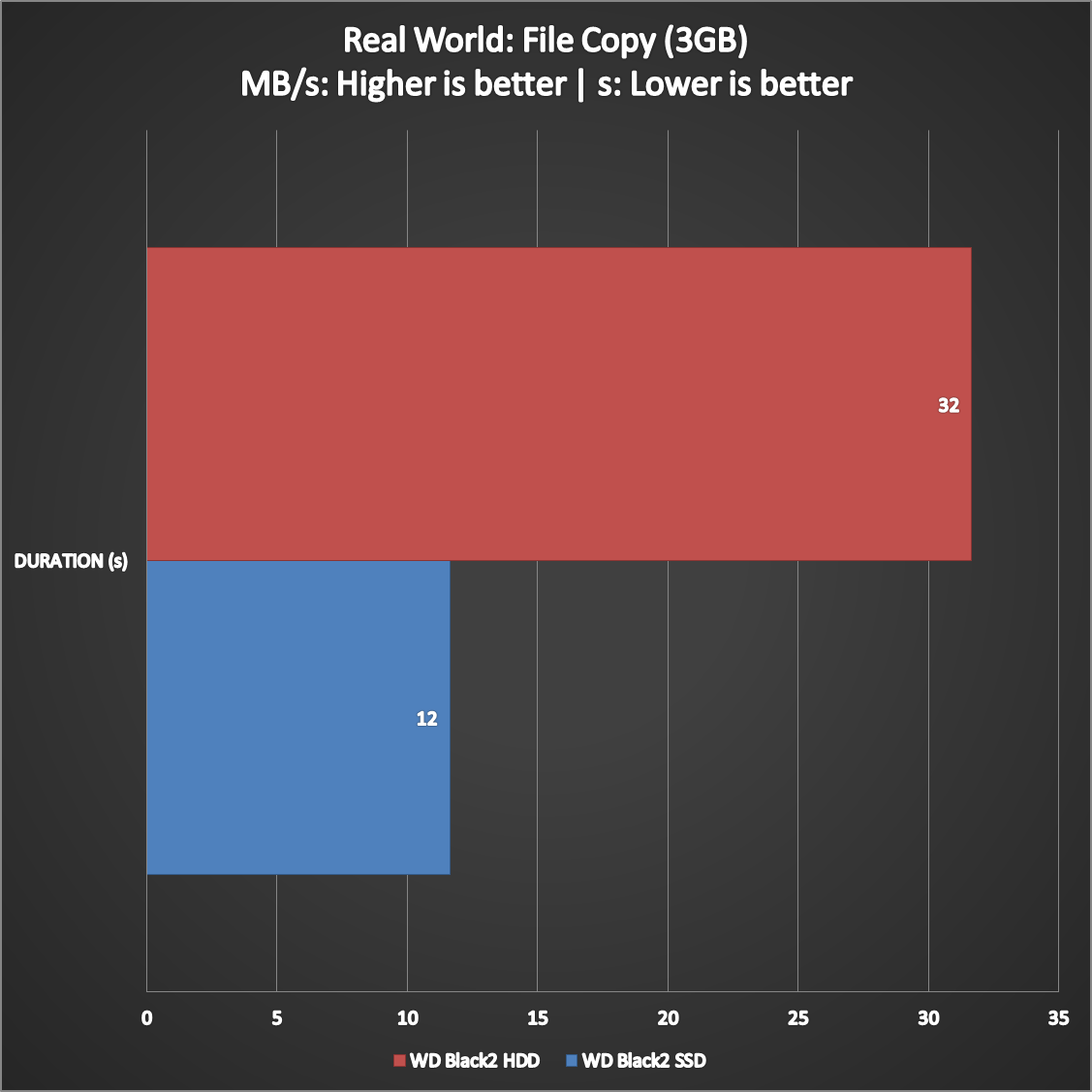
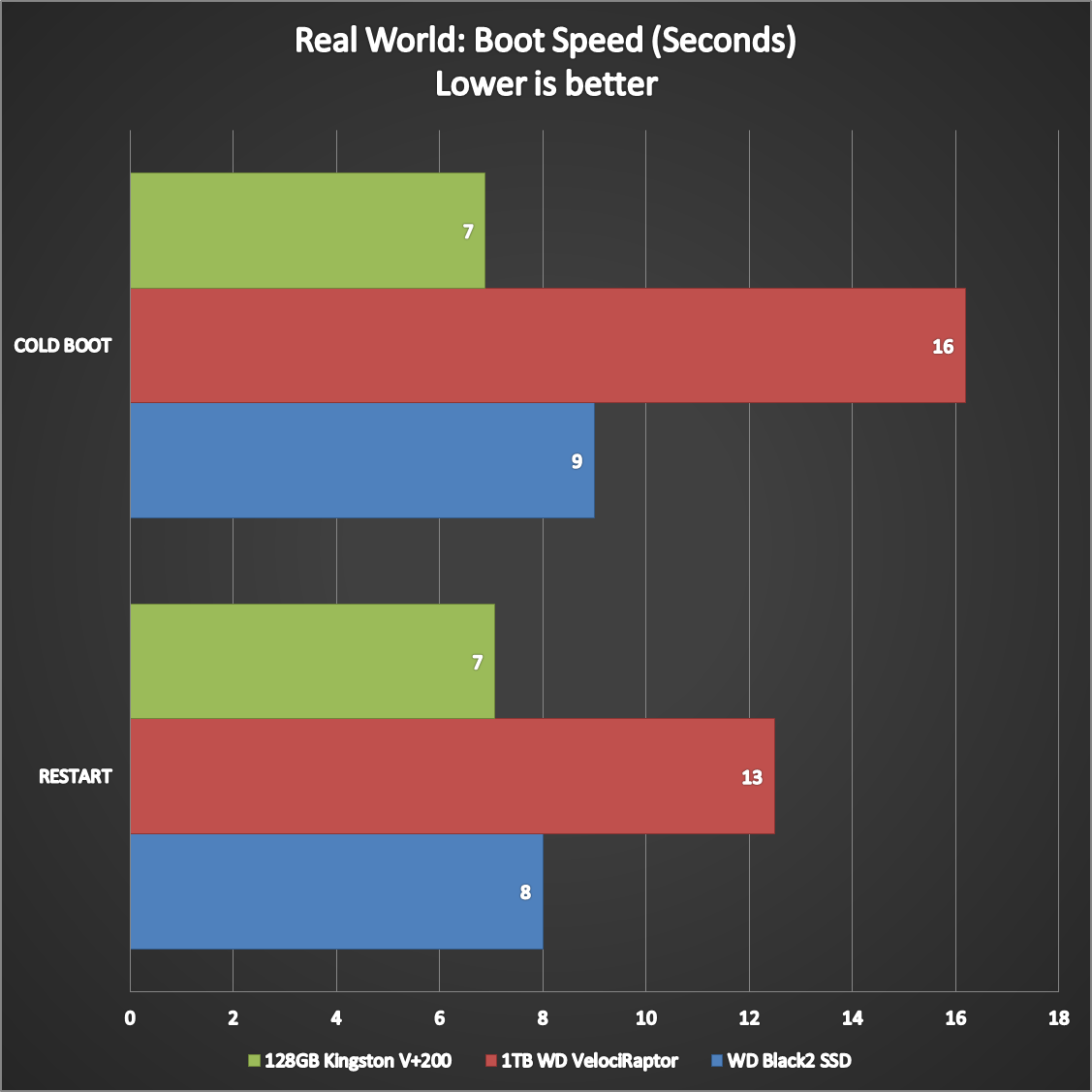
Samsung 840 EVO Series 120gb sata PHP 4800.00
1tb WDC Caviar Black php 3,920
=PHP 8620.00
Western Digital Black2 Dual Drive
=PHP 13,999.00
this drive is intended for laptop and notebook users